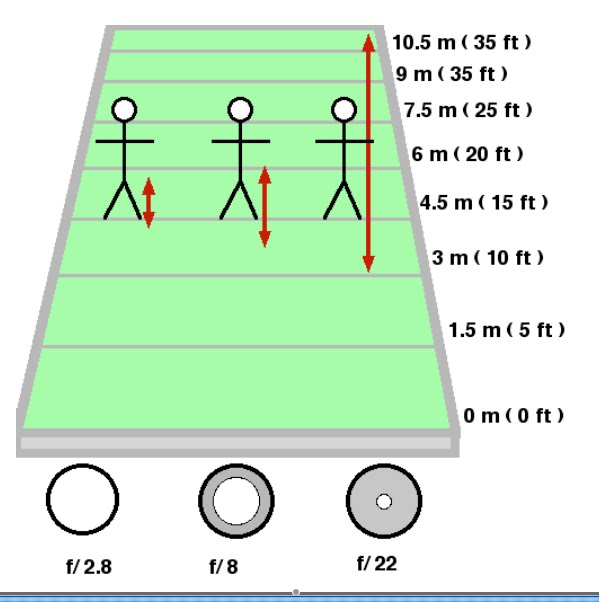Capture - Reflected light from an object passes into a camera and then onto a sensitive surface.
Process - The captured image is turned into something we can see.
Store - The image is put onto something we can keep, such as a printed photograph.
Analogue Photography
Light enters camer through lense.
Lights hit sensitive film and reacts with it.
Film removed from camera and put into chemicals for developing in a negative.
Negative projected onto photographic paper and printed using more chemical
Digital Photgraphy
Light enters camera though lense and hits light sensitive sensor.
Signal from sensor converted into digital data by a processor.
Digital data stored as an image on a storage medium in the camera.
USB- A physical connection used by cameras and scanners, possibly the fastest option.
Removeable Card- Images can be captured by a digital device onto a removeable card. Can be connected to a computer by a card reader.
WiFi- Some cameras use WiFi technology to send digital images to a computer.
Bluetooth- Mobile phones, PDA's and some digital devices can send information to other bluetooth devices providing they are close to eachother.
RAW Files- These files have not been processed by the camera. They can be printed or edited with computer editing software. RAW files are very large and not all software can edit them. Computers can correct RAW files more sucessfully than those that have been processed by a camera.
JPEG- This stands for Joint Photographic Experts Group. These set the standard of photo compression. When a captured image is turned into a JPEG, quality is sacrficed for a reduction in the size of the file, consequently this is known as a "lossy" process.
The table below shows the different file types images can come in and their uses.

 This is the original image of the crawley library. The image below is the edited version.
This is the original image of the crawley library. The image below is the edited version. With this image i used another filter to create a blured effect. The actual effect i used was motion blur. This makes the image look as if it has some sort of movement in it, or as if it had been taking by a moving car. Compared to the original copy the colours are a lot duller than in the original. You could use this picture in a piece about road traffic or even speeding in the local area.
With this image i used another filter to create a blured effect. The actual effect i used was motion blur. This makes the image look as if it has some sort of movement in it, or as if it had been taking by a moving car. Compared to the original copy the colours are a lot duller than in the original. You could use this picture in a piece about road traffic or even speeding in the local area.